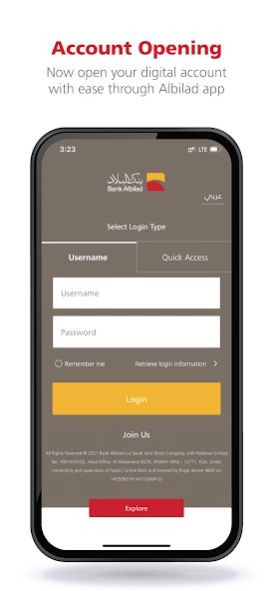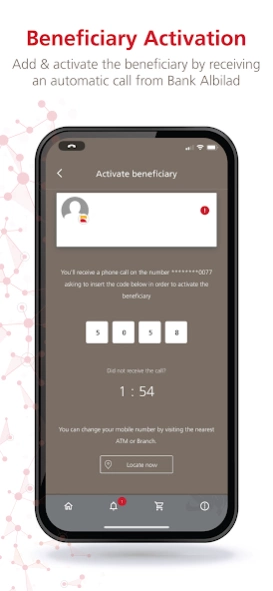Albilad App 3.38.0
Free Version
Publisher Description
Albilad App - Service Allows you to Perform your Bank Transactions Through Mobile Devices
Bank Albilad is pleased to provide you with the "Albilad App" to enable you to complete all your banking needs, from opening an account online and issuing your digital mada card to finishing your transactions through your smart phone easily and securely around the clock.
Albilad App features:
• Open your account online easily thru the app and issue your digital mada card instantly
• Instant 24/7 transfers between local banks with the Instant Transfer Service
• International Transfers using Enjaz Easy, Western Union services and TRANSFAST
• Register for e-channels directly from the app
• Easy login using authorized fingerprint or Face ID
• Quick access to view your account and transactions
• Personal accounts services
• SADAD and MOI services
• Cards services
• View your financing details
• Instant notification for required payments and actions
• Adding and saving beneficiaries for all type of payments
• Set photos for beneficiaries and user’s profile
• Branches and ATM locator
• Available in Arabic & English
About Albilad App
Albilad App is a free app for Android published in the Accounting & Finance list of apps, part of Business.
The company that develops Albilad App is BANK ALBILAD. The latest version released by its developer is 3.38.0. This app was rated by 1 users of our site and has an average rating of 5.0.
To install Albilad App on your Android device, just click the green Continue To App button above to start the installation process. The app is listed on our website since 2024-03-24 and was downloaded 139 times. We have already checked if the download link is safe, however for your own protection we recommend that you scan the downloaded app with your antivirus. Your antivirus may detect the Albilad App as malware as malware if the download link to com.BankAlBilad is broken.
How to install Albilad App on your Android device:
- Click on the Continue To App button on our website. This will redirect you to Google Play.
- Once the Albilad App is shown in the Google Play listing of your Android device, you can start its download and installation. Tap on the Install button located below the search bar and to the right of the app icon.
- A pop-up window with the permissions required by Albilad App will be shown. Click on Accept to continue the process.
- Albilad App will be downloaded onto your device, displaying a progress. Once the download completes, the installation will start and you'll get a notification after the installation is finished.